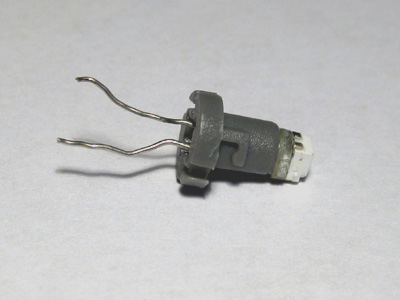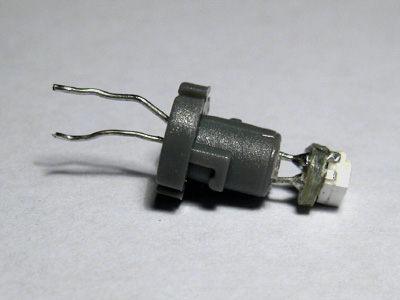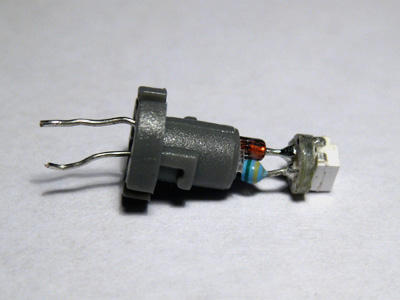Welcome, Log in
Categories
Cart
No products
Shipping
$0.00
Total
$0.00
Information
|
SOLDERLESS LED AIMING INSTRUCTIONS
PLEASE NOTE:
3. Insert the LED into the button (or clock) to figure out which way the LED is to be installed. Once the LED has been installed, check to see if it lights up. If it does not light up, take it out and rotate it 180 degrees (1/2 a turn) and try again. Once you know which way it goes in, make a mark on the side of the LED (you can use white-out) that is closest to the button face (or the clock's LCD screen).
4. Now bend the LED toward the mark you made in the step above. BE VERY CAREFUL not to break the solder joint on the back of the LED. Bending the LED should take very little pressure. Do not keep adjusting the bend as this will weaken the wires and the solder joints. Also, be sure the 2 wires do not touch each other.
5. Re-install the LED into the button (or clock). |